- Certification: CE,RoHS
- Item Type: Stage Lighting Effect
- Style: DMX Stage Light
- Occasion: Professional Stage & DJ
- Power: 3W
- Model Number: WD-100
- Voltage: 5V
- Input Voltage: 5V DC 500mA
- Communication Distance: 400M (Visible Distance)
- Max Transmitting Power Rate: 20 dBm
- Receiver Sensitivity: -94 dBm
- CPU: 32-bit ARM Core
- Modulation: GFSK
- DMX Signal Interface: RS485
- Operating Temperature: -40 ~ 85 Celsius
- Storage Temperature: -65 ~ 150 Celsius
- Ambient Relative Humidity: 5 to 95% (Non-Condensing)
- Automatic Reboot Trigger: Built-in WDT (watchdog timer)
- Work Frequency Section: 2.4G ISM, 126 channels, frequency section
-2.4G wireless DMX512 R/T
-126 channels jumping frequency automatically, high anti-jamming ability, to ensure works reliability
-7 groups ID code settable, User can use 7 groups individual wireless net without any interfere.
-Each other in the same place (Tricolor LED displaying Indicators)
Specification:
Input voltage: DC 5V 0.5A
Communication distance: 300M (visible distance)
Work frequency section: 2.4G ISM, 126 channels, frequency section
Max transmitting power rate: 20dBm
Receiver Sensitivity: -94dBm
CPU: 32-bit ARM Core
Modulation: GFSK
DMX Signal Interface:RS485
Operating temperature: -40 ~ 85 Celsius
Storage Temperature: -65 ~ 150 Celsius
Ambient Relative Humidity: 5 to 95% (non-condensing)
Automatic Reboot Trigger: Built-in WDT (watchdog timer)
Operating manual:
ID code and LED color corresponding relationship:
1: RED
2: GREEN
3: RED+GREEN
4: BLUE
5: RED+BLUE
6: GREEN+BLUE
7: RED+GREEN+BLUE
1) Press momentary switch above the side led indicator to indicate ID setting.
2) Press again to set IC, to the color ID desired, adding 1 each time you press the switch will advance the color IDcode.
3) Working condition:
LED constant lit up No DMX or wireless signal.
Red LED flash: Transmitting.
Green LED flash: Receiving
4) RF frequency 2.400 – 2.525G, total 126 channels, it’s searching automatically.
5) ID Code “1-7” groups ID code, press ‘KEY’ for setting, it only can work under same ID code of transmitter and receiver. (Same LED Color)
Establishing Communication:
1. Power on DMX512 wireless received board first and then following to power up the transmitted board.
2. Press the “Key” button to set the same ID value of the transmitted board and received board. Please use a different ID value if you need to use more than 1 group of wireless universals at the same time in the same place.
3. The red LED flashes when the transmitter transmits DMX data by no interfered frequency section, then the receiver changes communicated frequency section. Green LED flashes until received same ID value, the more DMX data, the faster the LED flashes.
4. Communication was established correctly.










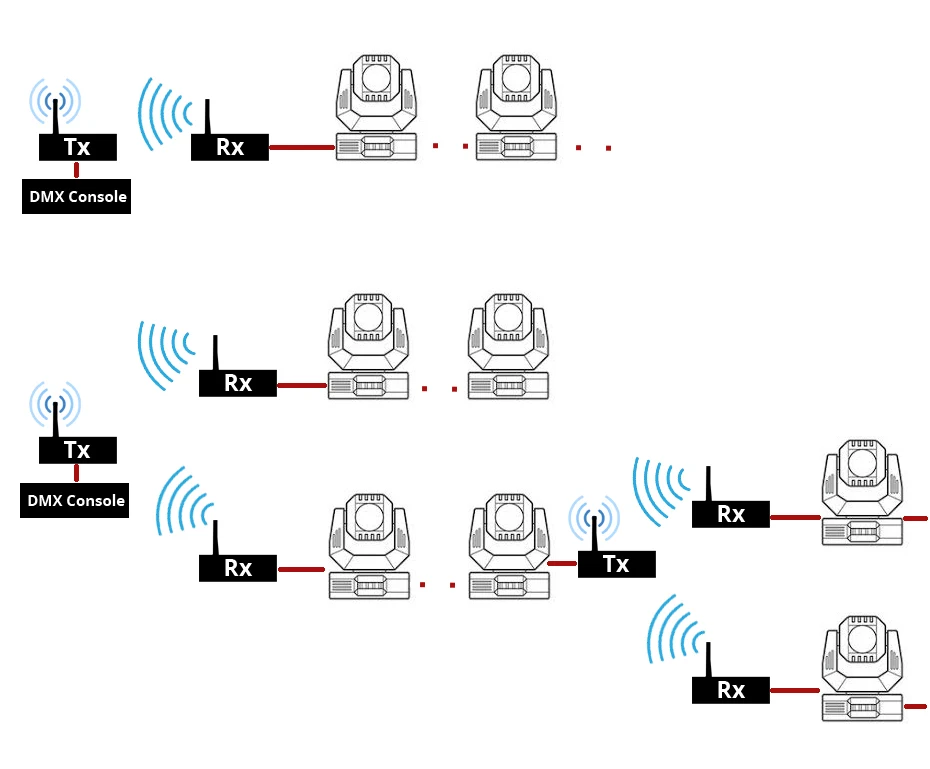
FAQ
Q: How can I use it?
PS: the video shows how to use ALIEN DMX Transmitter and Receiver (it is black shell and Plug-in type)
Q: Can I use this with microphones? Can I use it to make the microphones wireless?
A: No….this is for wireless DMX control of lights not audio.
If you need Microphones,you can buy this one.
Q: You have 5-Pin Wireless DMX Transmitter and Receiver?
A: Yes, If you need 5-Pin, you can buy this one:
Q: How many channels have?
A: there are 7 channels for the ALIEN and they are colored red green purple blue and so on. The transmitter needs to match the color using on all receivers.
Q: Have receiver buld-in battery?
A: no, this type need power supply, if you need a buld-in battery you can buy this one :
Q : Which plug i can choose ?
A : The plug type as images below






















Reviews
There are no reviews yet